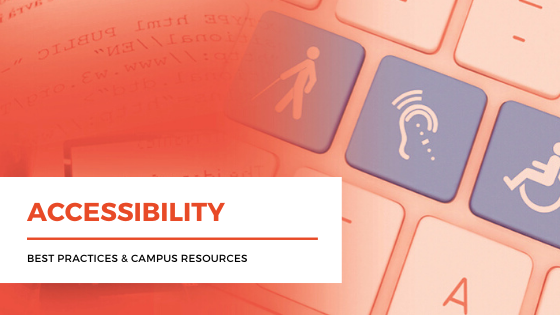
Accessibility Resources
May 19, 2020
In producing educational media, efforts must be made to provide equivalent content for students who cannot engage the material via sight or sound: for audio-only, a transcript; for video, closed captions and audio descriptions.
Likewise, care should be taken in designing your online course to provide high-contrast visual aids that appear as informative as intended to audiences with color blindness or poor eyesight.
BEST PRACTICES
- Provide a transcript for audio recordings.
- Provide captions for video recordings.
- Provide a screen-reader friendly version of any informative visual aids that appear in a video (a PowerPoint, pdf, html, or Word document with labeled images, etc. as makes sense for the type of visual aid).
- Avoid referring to portions of visual aids with demonstrative pronouns. Instead of this line/that line, label the lines and refer to them by the labels, for example.
- Whenever possible, use media distribution services provided by campus, such as Illinois Media Space or Ensemble.
For additional details please see the Copyright Resources within our Online Course-In-A-Box
RESOURCES
- Disability Resources & Educational Services (DRES) provides campus-wide services for students with disabilities.
- For media-specific assistance, contact: dres-accessible-media@illinois.edu.Campus Libguide on Accessibility
- The Colour Contrast Analyzer can provide assurance that the color choices you’re using in a visual aid will not confuse your students who may be color blind.
Born Accessible, a short video by CITL Instructional Media Resources
