Lightboard
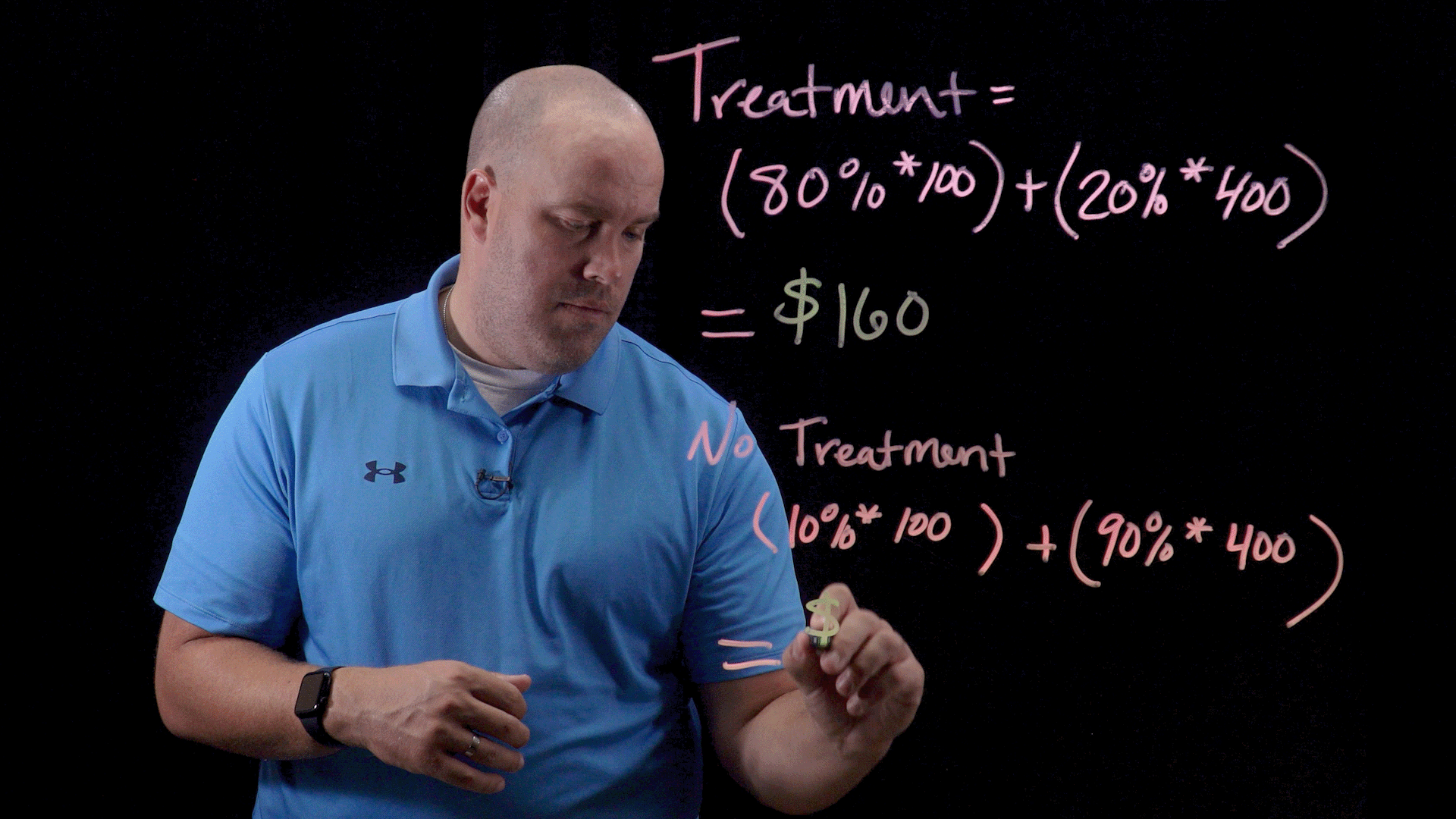
The CITL Lightboard Studio is a multipurpose recording space capable of recording both lightboard and green screen videos.
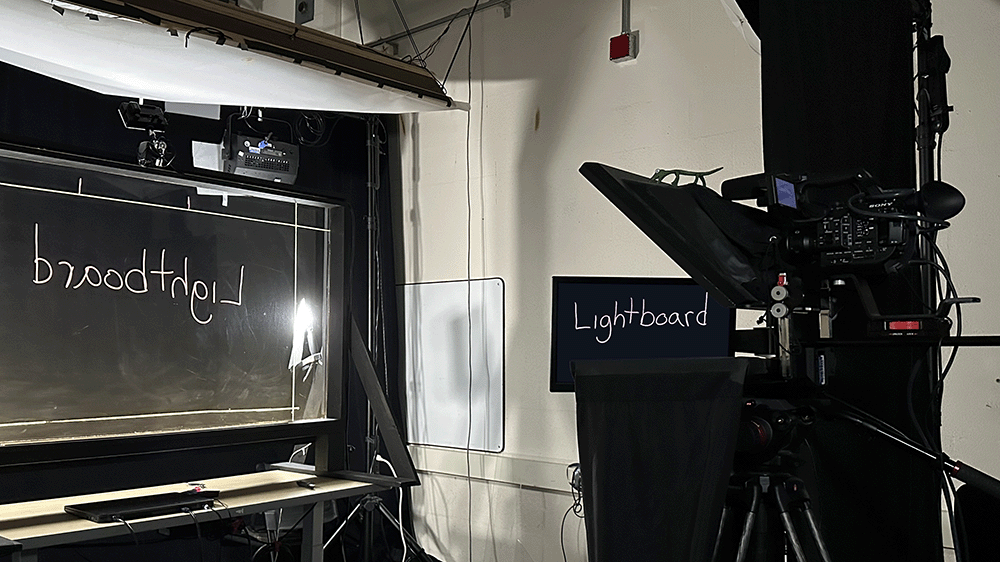
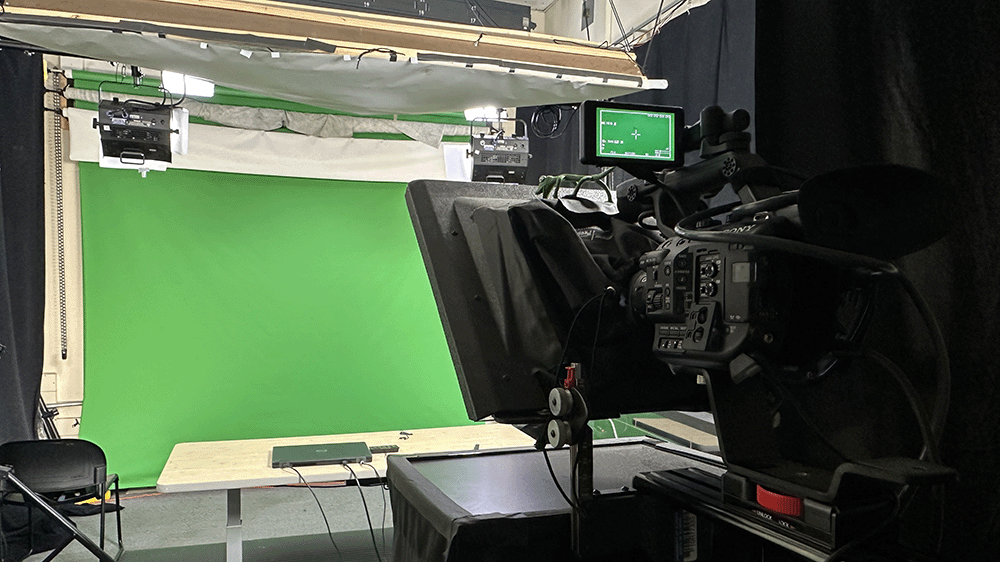
Our lightboard is a sheet of plexiglass, edge-lit with LEDs, mounted in a portable frame. When written on with a fluorescent marker, the ink glows and stands out against the black backdrop. A camera on the other side of the glass records the video while reversing the frames to ensure the text is readable. From the teacher’s perspective, it feels like writing on a chalkboard while facing the camera. From the student’s perspective, the teacher maintains eye contact while writing in midair. Due to the portable frame of the lightboard, we can remove it from the desk and record videos against either a green or black backdrop.
Location & Hours of operation
Literatures, Cultures, and Linguistics Building G89: Take the elevator down to the basement. As you step off the elevator, exit left. Turn left at the end of the hall. The ATLAS desk will be the first door past the stairway on your left. The studio is in the hallway behind the ATLAS desk.
9am - 5pm, Monday-Friday
Studio Scheduling
Illinois faculty, instructors, and TAs can reserve the Lightboard Studio for recordings. This space is operated by CITL staff. If you need a flexible, self-use recording space, consider using CITL’s Instructor Studio or one of the Media Commons’ Self-Use Media Studios.
While not required, a tour of the Lightboard Studio is encouraged. It offers an opportunity to test the space and determine if it is the best fit for your materials.
To reserve the Light Board Studio or schedule a tour, please email citl-imr@illinois.edu and allow one day for our team to respond.
Best Practices
Write strategically. The Lightboard’s writing surface has a smaller working area compared to a typical classroom chalkboard. This means that cleaning the Lightboard takes time and may require editing the video. If you can cover an entire topic with one board’s worth of text, minimal editing will be needed after recording.
Dress in solid, dark colors. Lightboard text appears most clearly over dark backgrounds, so wearing dark clothing helps ensure the writing remains legible. Tight patterns can appear wavy.
Avoid clothing with writing. Since the video is reversed, any text on your clothes will appear backwards, which can be distracting for viewers.
Prepare visual aids in advance. Visual aids such as PowerPoints or videos can be superimposed over the camera feed at varying opacities, though some restrictions may apply. Preparing visuals ahead of time allows our staff to assess what will work best with the Lightboard. If you plan to use PowerPoint visual aids during your micro-lecture, we strongly recommend downloading CITL’s Lightboard PowerPoint Template to get started.
